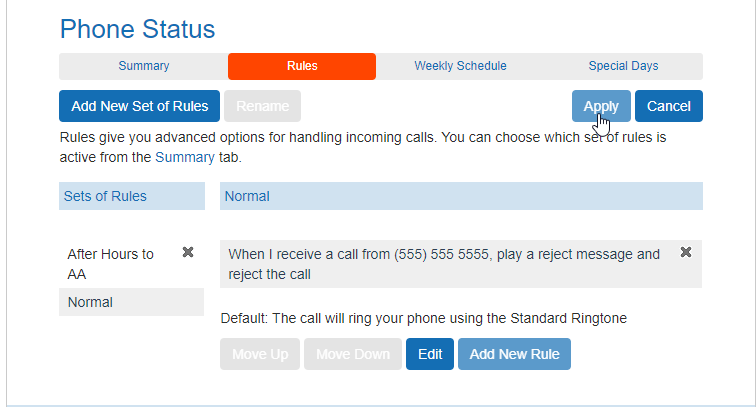Blocking Phone numbers
To block numbers there are different ways to do so.
One method would be to configure through the recipient seat directly.
Navigate into the UCaaS and choose the individual’s configuration.
Once in there click on “Reject Selected” then click on “rejection list”
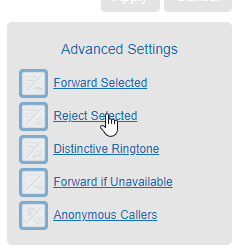
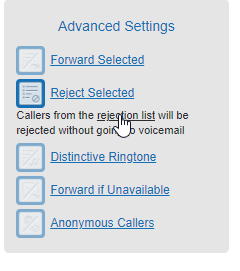
Add the desired number to the block. Click on “Add New” then click ok.
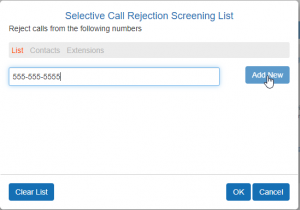
Once done you will need to click apply at the top and you are done.
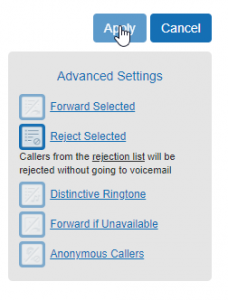
For the Hunt Group, you will have to select a pilot and create a new Rule under each rule set that is in use.
There may be multiple sets of rules. You will need to edit all that apply. There is always a normal ruleset.
Once you have opened the Hunt Group click the Ruleset you would like to add the number to and click the Add new rule.
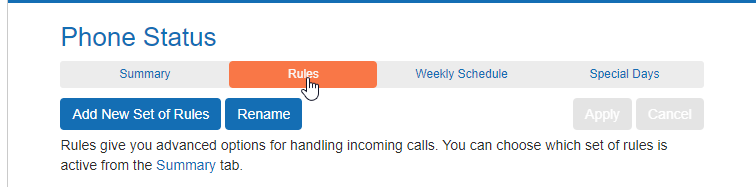
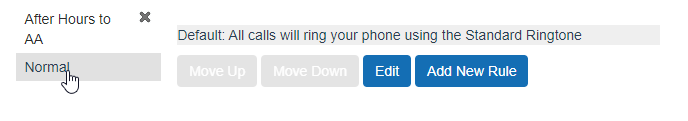
Once this is done you will choose the option of “this number or Group of numbers and add the desired number. Click next.
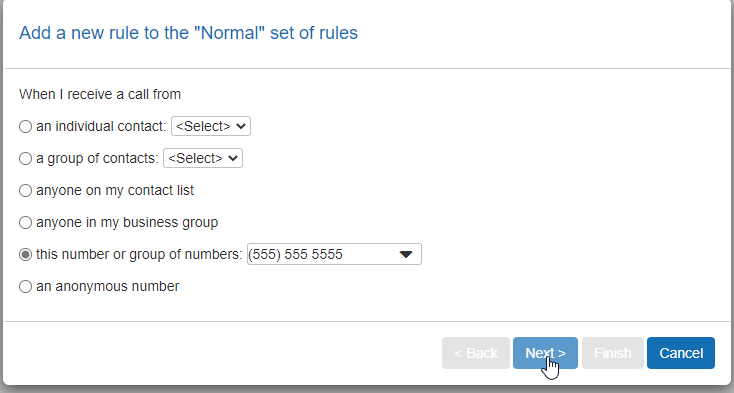
It will then ask what to do with the number, select the “play a reject message and reject the call” Click Finish
Once done you will need to click apply at the top and you are done.