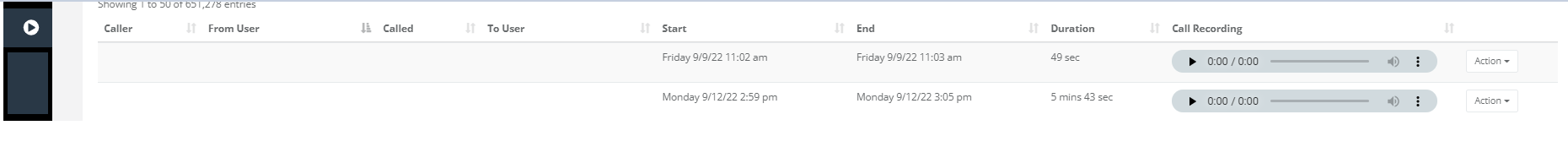Call Recording Administration
Call Recording is licensed by the number of concurrent users who can have it enabled. The administrator can change who has it enabled, and only during that time will any calls be recorded for that user. You can optionally allow the recorded user to be able to view and listen to their own calls.
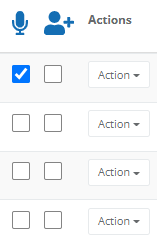
Configuration
In the UCaaS|Link Administration Page, Call Recording adds two new options on each line.
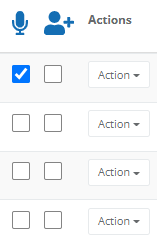
- The first option, the microphone icon, provisions call recording for that user’s line. New calls after this point will record.
- The second option, the person icon, will enable that user to see and listen to their own recorded calls. Without this checked, only administrators will be able to access the call recordings.
When you enable or disable a line, you will get a confirmation and information about your current usage.
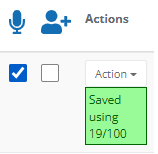
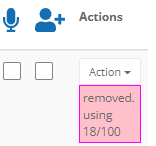
Accessing Recordings
Administrators with access have a Call Recordings option on the Left Menu. This will show all calls recorded, and allow you to filter, sort, play, and delete as needed.