Accessing and configuration of Easy Attendant
Log into service.commandlink.com
On ComPortal Dashboard page select UCaaS|Link Icon on the left.
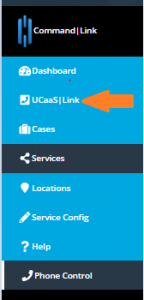
On the UCaaS service page click the Action tab Next to Auto Attendant line and select Service.
This is the starting point for setting up your Easy Attendant. After popup appears click Open in New Window to maximize popup.
Click Schedule and A blank schedule and select business hours by clicking and dragging mouse on the hourly schedule. Click apply
Click Business Hours tab to configure your button prompts and record your greeting. Do the same for Non-Business hours. (Be sure to click Apply after making any changes)
Supported upload codecs are: G711 WAV (8-bit, ulaw / alaw, mono, 8kHz), 16-bit PCM WAV (16-bit, PCM, mono, 16kHz).
If you do not have a microphone, follow the the steps in the help guide found here (link to help guide, how to record/upload an annoucement without a microphone.)
Click on the Main tab and you are ready to turn on your Easy Attendant.