Create a Contact
From the contacts page click on the Icon with the torso.
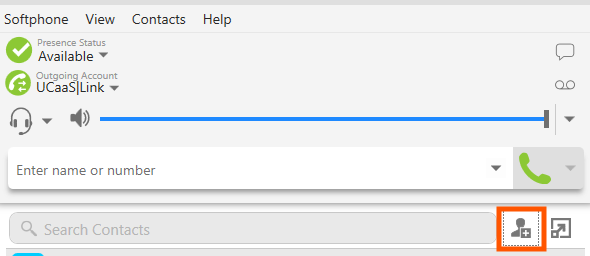
This will open a new window, giving a many different options.
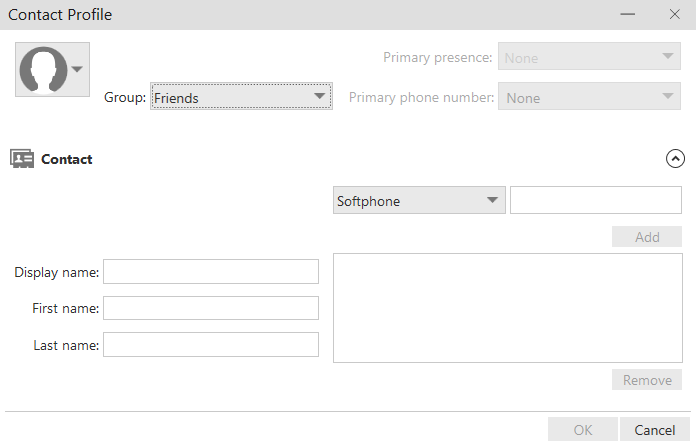
Group: This is where you would like the contact to display on your contacts page.
Display Name: The name you want displayed on the contact page.
First Name: Contacts First Name.
Last Name: Contacts Last Name.
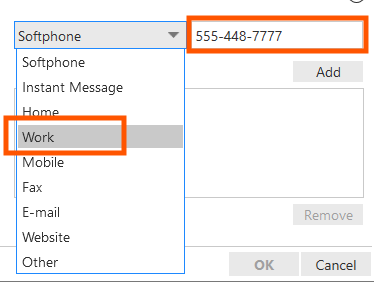
Number Type: The default is Softphone but you can change this by selecting the drop down.
Number: The contacts phone number.
When finished click OK